$117 Photoshop 2026 AI Mastery
+ Pro Workflows
Master every AI tool in Photoshop and learn the pro techniques to refine, blend, and control your results. Create polished, client-ready images faster and with less guesswork.
Enroll Now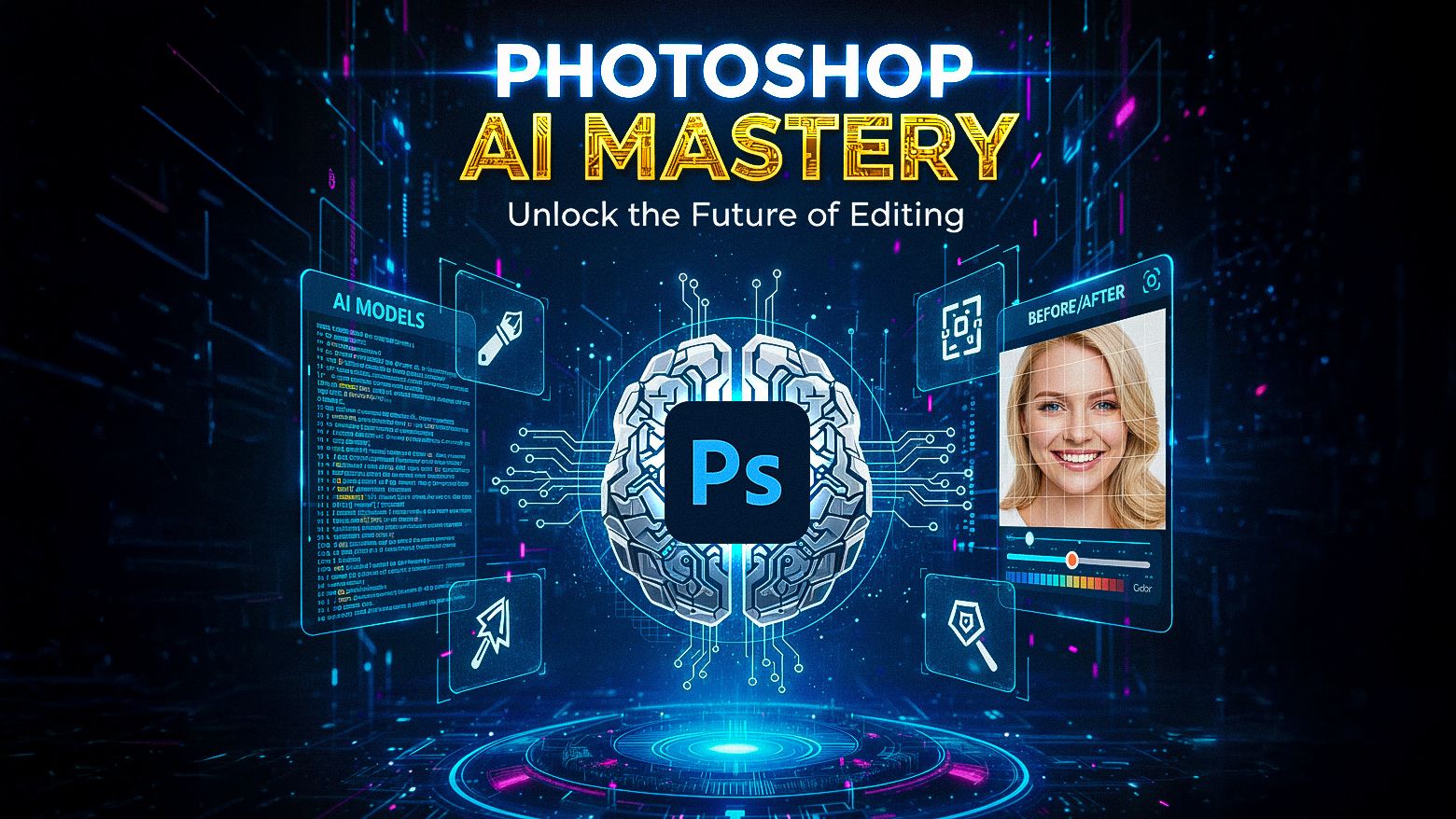
93 already enrolled | 14-day money-back guarantee.
4 Module Course
Learn in order, no guesswork needed.
+ 2 Hours
Everything you need, nothing you don’t.
All Asset Files Included
Practice files and more.
Why Photoshop AI Mastery Exists
Generative AI is shifting how we create in Photoshop. But the tools are new, the options are confusing, and many results look glitchy or out of place.
This course bridges the gap: you’ll learn to harness AI features and combine them with traditional Photoshop methods.
You’ll build pro workflows that let you go from concept to client-ready faster than ever.
After This Course, You’ll Be Able To:
By the time you finish this course, you’ll be able to:
-
Use Generative Fill, inpainting, and text-to-image features strategically.
-
Prompt AI models in ways that produce usable, and realistic outputs.
-
Blend AI results with manual masking, painting, and compositing.
-
Clean up “AI oddities” and control details like lighting, edges, textures.
-
Deliver polished, client-ready images that don’t “feel AI made.”
Enroll Today – Lifetime Access
- One-time payment (no subscription).
- Instant access to all 6 modules, practice files, and custom brushes.
- 14-day money-back guarantee if you’re not satisfied.
(After the course goes live on 10/28/2025
Why This Course is Different
Instead of memorizing clicks, you’ll learn to think like a pro. This course provides you with the same Photoshop AI strategies I use in creating real Hollywood movie and TV posters.
Here’s what makes Photoshop AI Mastery stand out:
✅ A Complete System, Start to Finish
From the basics of what Generative AI is, how it works, and how to best prompt it to get the results you want! Not just scattered tips!
✅ Concepts Over Memorization
Get why prompts, models, and Generative AI techniques work (or fail). When you know how they think, you’ll be able to improvise and stay ahead.
✅ Real-World Practice
Follow along with projects similar to what I work on in my commercial practice. You’ll train in compositing, retouching, and more.
✅ Exclusive Pro Workflows
Learn techniques I don't cover in-depth on YouTube, such as how I retouch movie posters using AI. Or how these models work behind the scenes and how I come up with my prompts.
Learn From a Trusted Photoshop Educator & Industry Professional
I’m Jesús Ramirez, founder of the Photoshop Training Channel (PTC) with more than 2 million subscribers on YouTube.
Adobe has trusted me to create official training for Photoshop and Adobe Firefly. I’m also an advisor and have helped shape some of the new tools in Photoshop with my feedback.
My professional background includes creating TV and movie posters, as well as international brand work. But my real passion is teaching. For over ten years, I’ve developed a clear and concise way to explain complex Photoshop techniques, making them simple and easy to remember.
When you enroll in my courses, you get more than tutorials. You learn the same workflows I use in real client projects at the highest professional level.


